iOS or Android?
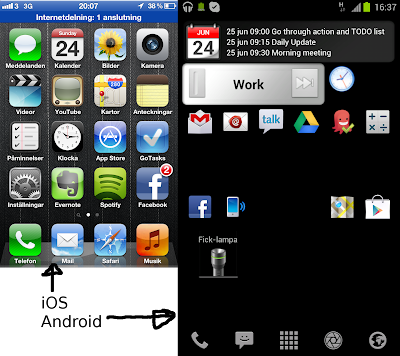 |
| My 2 home screens |
I’ve always used Android devices since the smart phone craze set in. If you call iPhone users Apple-heads, I would best be described as a Samsung-head.
The initial reason for this choice was rooted in the open source mindset and to some extent the dismissal of Apple users as shallow and conformist. I know. A childish reason.But even if I’ve tried out different Apple products, I’ve never used them continually and so I have never been able to make any real comparison between them, other than on the basis of specifications and often biased reviews.
But now I’ve used the Apple iPhone 4S with iOS 5.1.1 for two weeks and I feel that I’m now actually able to compare it to the Samsung Galaxy Note with Android 4.0.3.
I’ll try to keep the hardware differences out of it where possible.
First let me kill the suspense by saying that there is no showstopper in any of the systems. I could use any of them, the question is more what parts would annoy me.
Battery life
The iPhone beats the Galaxy Note in battery longevity. It has about twice the up-time of the Note and that is really important if the difference is if the alarm wakes you up in the morning even if you forgot to charge it before you went to bed.
It is hard to say what parts of this is in the OS but at least one reason for this is that Apples use of semi-multitasking gives it better control of battery time.
Keyboard
I’m sure that you will get used to the iOS keyboard if it is the only virtual keyboard that you have used. I must say that it is really bad and ineffective to use compared to many of the different keyboards I’ve used on Android. My current favourite is “Scandinavian Keyboard”.
Hot spot
When it works it works fine for both systems, but I’ve found that even if the feature is active: in iOS I need to unlock the phone for it to work. This may be by design, maybe some security reason, but I just find it is just irritating.
Personalizing
iOS just does not have it(besides changing background and ring tones). Same as with the keyboard I think that I would not be as frustrated if there was no other options. But having used Android I know that I can change the appearance and functionality of my phone to something that really suits my needs. Heck, I can even modify it to look and feel like an iPhone if I want to.
This is probably a very conscious decision by Apple that makes people in general more comfortable with their product, but it does not suit me.
One-glance overview
Something I was not aware of when i used Android was how often I used the home screen as a way to get a quick overview. Stuff like time, date, calendar appointments, TODO lists, time reporting and general phone state(like if Skype or any other program was active).
This is probably the thing I miss the most in iOS and I was not even aware of it until now.
In the iOS home screen I can see time and battery status, anything else I have to start a specific program.
Developer OS access
Another thing that I noticed is that a program like “Vem Ringde?” (Who Called) is severely handicapped on iOS, probably due to the tougher restrictions on developers access to the OS. On Android it queries the interwebs for information on any current incoming call that is not in your phone book, but on iOS it attempts to mimic this by adding the 400 worst spam-callers to my phone book. It kind of solves the spam issue but it gives me no help distinguishing an unknown spammer from a friend that just got a new number.
I’m guessing here, but I suspect that this is because iOS does not allow either plugging into the call process or does not allow programs to run as background services.
The single button paradigm
I miss the back button. I miss the menu button. But mostly the back button. The in-program navigation with the arrow buttons at the top annoys me for several reasons:
- They change meaning based on context and have text that has to be read. This makes navigation a process that needs more thinking an analysing than strictly necessary.
- They are generally at the top of the screen, forcing me to have my fingers up there as opposed to the button that is at the absolute bottom. I think this on-screen button paradigm would work a lot smoother if all the navigation was made in a single area. Preferably at the bottom of the screen.
- They are not always there.
- If I click a URL in the mail client and it opens up the browser, I would like to be able to go back to the mail program again. To do this in iOS you double click the super-button to get the running programs, find the mail program and click it. I miss the back button.
The app store
Entering the app store password every time when downloading app, even a free app. Also: you must enter it yet again to update a program... Sure, when I’m paying for a program I can see the point of this, but for free programs and updates? That is just annoying.
Conclusion
If you read the above I guess you already know that I’m not very impressed. The strange thing is that I really thought it would be a pretty awesome OS, just different from Android.I was expecting it to “Just work” and be very intuitive and smooth and glossy. Sure, smooth and glossy it is, but that can only hide the user-un-friendliness for so long.
It is quite possible that you don’t have the same requirements on a phone OS as I have. Perhaps you are just using as a... phone? But if you are selling me a “Smart-phone”, then I expect it to be something closer to a computer OS than what the iOS is.
I see iOS as a telephone with support for apps.
I see Android as a computer that supports phone calls.
No comments:
Post a Comment